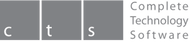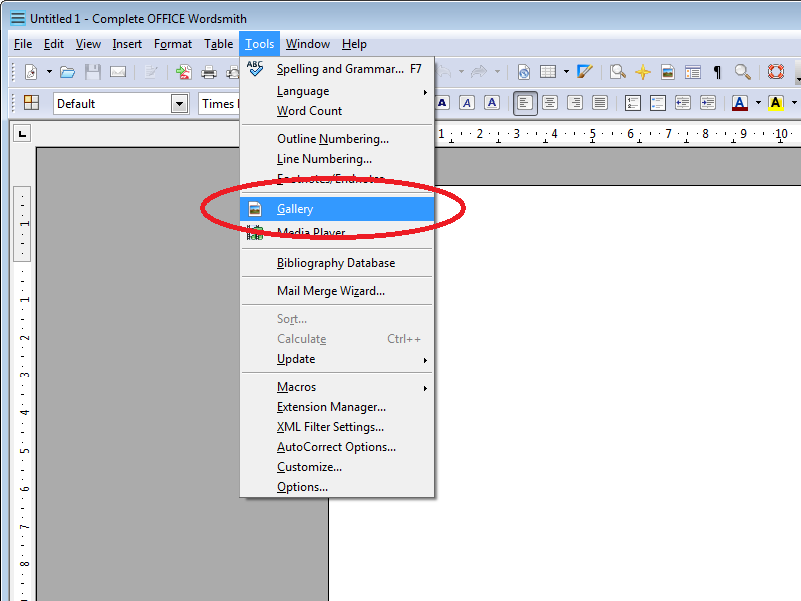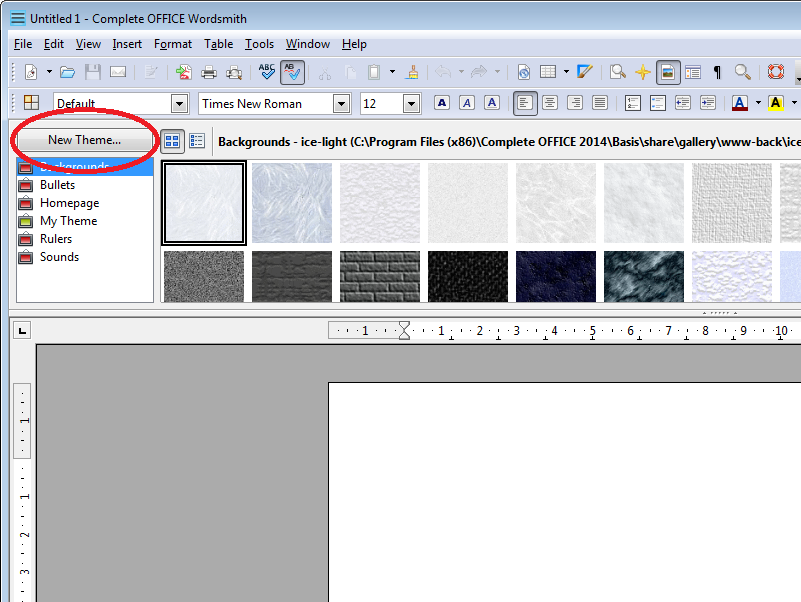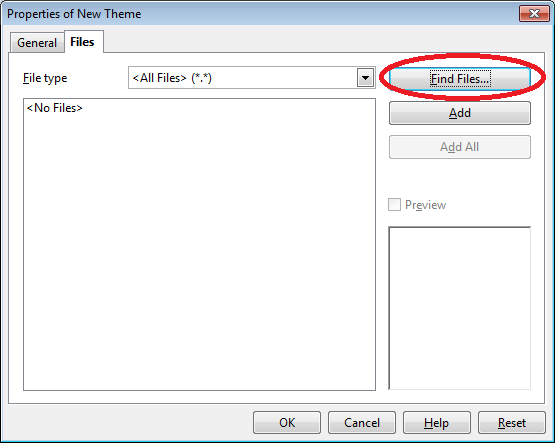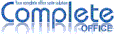Instructions for installing Clipart
1. Launch Complete OFFICE Wordsmith and go to Tools > Gallery:
2. Click to create a 'New Theme' in the window that has come up:
3. Click on the 'General' tab and type in a name for the clip art library (ie, 'Clipart') then cick on the 'Files' tab and the 'Find Files...'
4. Locate the place on your desktop you saved the clip art to:
5. To add all of the clip art, click 'Add All' then OK: