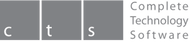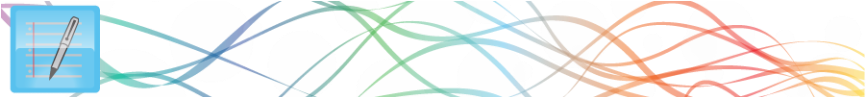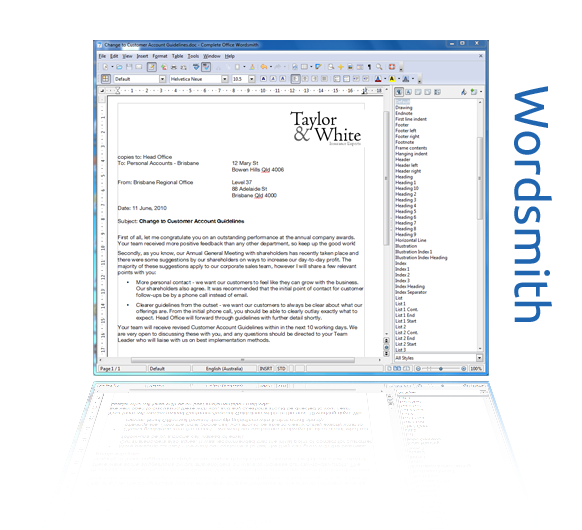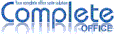Text Document Application: Wordsmith
Simple enough to jot down some quick thoughts, while still powerful enough for complex reports with headings, styles, graphics and much more. You'll find everything you need to get you on the road to success in Complete OFFICE. Create a professional table of contents, use styles to keep your documents consistent, tables for analysis and page formatting and include a bibliographical reference; you can do it all in Complete OFFICE Wordsmith.
|
Wizards takes all the hassle out of producing standard documents such as letters, faxes, agendas and minutes, and makes short work of more complex tasks such as mail merges. Styles give you the power of style sheets and the ability to easily make your document presentation look consistent, within the same document and on sets of documents. Trap spelling mistakes on the fly with the AutoCorrect dictionary, which checks your spelling as you type (it's easy to deactivate if you want to). If you need to use different languages in your document, Wordsmith can handle that, too.
Type more efficiently with AutoComplete, which can suggest commonly-used words and phrases to complete what you started typing, using the built-in dictionary and by scanning the documents you open. Text frames and linking give you the power to tackle desktop publishing tasks for newsletters, flyers and much more, with layouts just like you want them to be.
Increase the navigability of your long, complex documents by generating a table of contents or by indexing terms, bibliographical references, illustrations, tables and other objects. Wordsmith can also display multiple pages while you edit - ideal for complex documents or if you have a large display (or multiple monitors).The advanced notes feature displays notes at the side of the document, so the information is easy to read while inspecting the document. For easier identification, notes by different users are displayed in different colours, together with the date and time of their last editing.
When the time comes, you can easily make your documents ready for the Web via Wordsmith's HTML export feature, or you can automatically publish to a wiki in MediaWiki format. If you need to be sure that what you publish is viewable and looks exactly on every kind of reading device and platform, the "Export as PDF" (.pdf) feature generates a .pdf file. Wordsmith's PDF export feature provides a large number of formatting and security options, enabling you to cater to many different constraints, including production of ISO-standard PDF/A files.
To guarantee that your documents can be opened by the widest range of products and far into the future, save your documents in OpenDocument format, the new international standard for text documents. This XML-based format means that people opening your files are not obliged to use Wordsmith: they can be accessed using any OpenDocument-compliant software.
Wordsmith easily reads Microsoft Word documents, and you can also save your work in Microsoft Word format, for sending to people still locked into Microsoft products. Complete OFFICE can also open .docx files created with Microsoft Office 2007 for Windows, Microsoft Office 2010 for Windows, or Microsoft Office 2008 for Mac OS X.
Type more efficiently with AutoComplete, which can suggest commonly-used words and phrases to complete what you started typing, using the built-in dictionary and by scanning the documents you open. Text frames and linking give you the power to tackle desktop publishing tasks for newsletters, flyers and much more, with layouts just like you want them to be.
Increase the navigability of your long, complex documents by generating a table of contents or by indexing terms, bibliographical references, illustrations, tables and other objects. Wordsmith can also display multiple pages while you edit - ideal for complex documents or if you have a large display (or multiple monitors).The advanced notes feature displays notes at the side of the document, so the information is easy to read while inspecting the document. For easier identification, notes by different users are displayed in different colours, together with the date and time of their last editing.
When the time comes, you can easily make your documents ready for the Web via Wordsmith's HTML export feature, or you can automatically publish to a wiki in MediaWiki format. If you need to be sure that what you publish is viewable and looks exactly on every kind of reading device and platform, the "Export as PDF" (.pdf) feature generates a .pdf file. Wordsmith's PDF export feature provides a large number of formatting and security options, enabling you to cater to many different constraints, including production of ISO-standard PDF/A files.
To guarantee that your documents can be opened by the widest range of products and far into the future, save your documents in OpenDocument format, the new international standard for text documents. This XML-based format means that people opening your files are not obliged to use Wordsmith: they can be accessed using any OpenDocument-compliant software.
Wordsmith easily reads Microsoft Word documents, and you can also save your work in Microsoft Word format, for sending to people still locked into Microsoft products. Complete OFFICE can also open .docx files created with Microsoft Office 2007 for Windows, Microsoft Office 2010 for Windows, or Microsoft Office 2008 for Mac OS X.